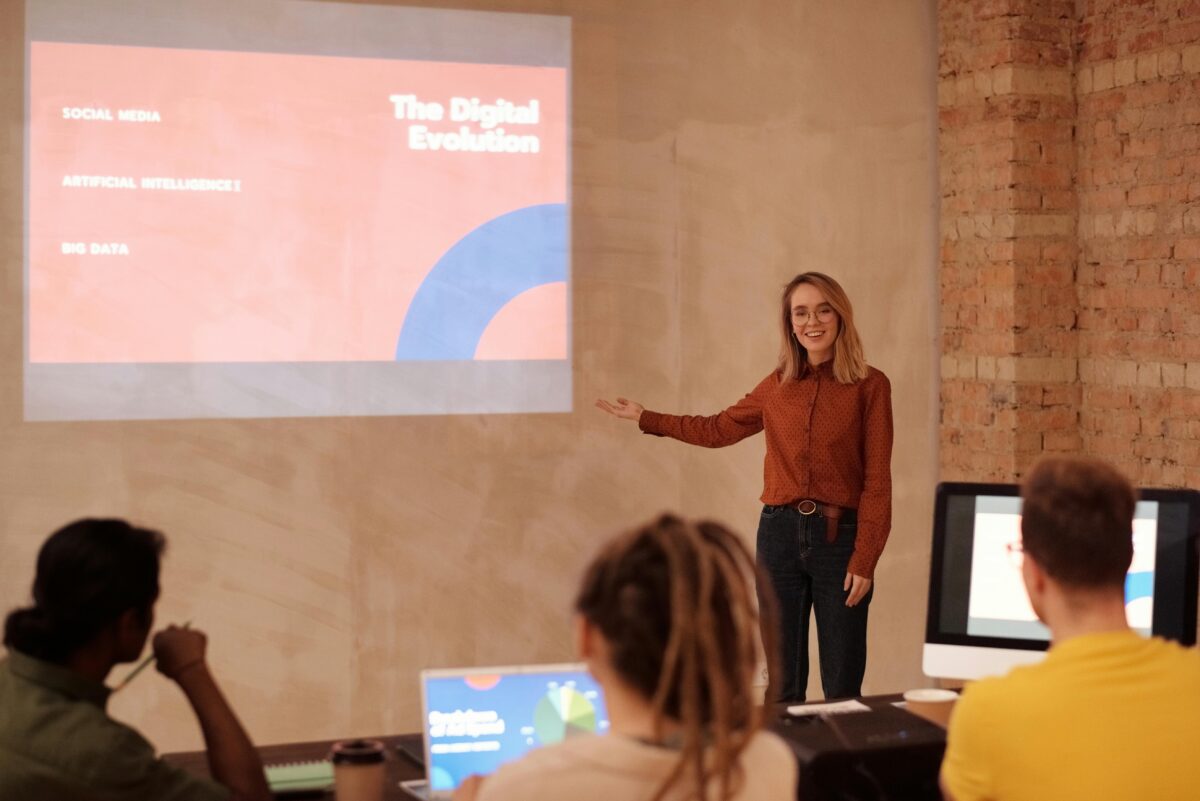Solving Four Manufacturing Efficiency Challenges
Manufacturers face increasing pressures to improve efficiency while ensuring their workforce is well-trained and compliant with safety standards. However, with geographically dispersed sites and evolving industry regulations, traditional training models no longer suffice. To meet these challenges, manufacturers must embrace digital and hybrid learning solutions that enable real-time skill development with minimal operational disruption.
Challenge 1: Training Without Compromising Productivity
Manufacturing demands a skilled workforce, but traditional training methods — such as in-person workshops — often pull employees away from their roles, leading to downtime. This challenge is even greater for companies operating across multiple sites, where travel logistics add further costs and complexities.
Hybrid and digital learning solutions address these issues by allowing employees to:
- Learn on demand, reducing disruptions to production.
- Participate in interactive virtual training, removing geographical barriers.
- Access critical compliance modules anytime, ensuring up-to-date knowledge.
By reducing time spent away from production, manufacturers can maintain operational efficiency while ensuring their workforce remains skilled and prepared.
Challenge 2: Connecting Geographically Dispersed Workforces
In global manufacturing, training consistency is a challenge. Workers in different regions may receive varying levels of training, leading to inconsistencies in quality, efficiency, and compliance.
With X2O Media’s hybrid learning platform, X2O OneRoom, manufacturers can standardise training delivery across all locations. Features such as real-time virtual collaboration, multiple camera experience, and integrated collaboration tools ensure that employees — regardless of location — receive the same high-quality training experience.
Challenge 3: Boosting Safety and Compliance with Digital Learning
In manufacturing, non-compliance can result in costly penalties, operational downtime, or, worse, workplace accidents. Ensuring every worker is trained to follow strict safety protocols is a top priority.
A digital-first training strategy enhances safety by:
- Offering interactive compliance training with real-world scenarios.
- Providing virtual reality (VR) and augmented reality (AR) simulations for risk-free hands-on learning.
- Enabling real-time assessment tracking, ensuring every worker meets safety and compliance requirements.
By integrating digital learning solutions, manufacturers can improve workforce preparedness while reducing the risks associated with manual training inconsistencies.
Challenge 4: Driving Operational Excellence with Real-Time Learning
Manufacturing environments are dynamic, requiring workers to adapt quickly to new processes, technologies, and regulations. Real-time learning capabilities, such as instant access to digital SOPs, on-the-job microlearning modules, and AI-driven adaptive training, empower employees to continuously enhance their skills while staying productive.
X2O OneRoom offers:
- Live and on-demand sessions to reinforce skills without halting production.
- AI-powered learning recommendations to personalise employee development.
- Seamless LMS integration, ensuring smooth knowledge transfer and compliance tracking.
Join X2O Media at Hannover Messe
At Hannover Messe from 31 March – 4 April, X2O Media will showcase how hybrid learning technology is transforming workforce training in manufacturing. Visit us at Hall 15, Stand H35 to explore how digital and hybrid training solutions can help your organisation minimise downtime, upskill employees and ensure operational excellence.